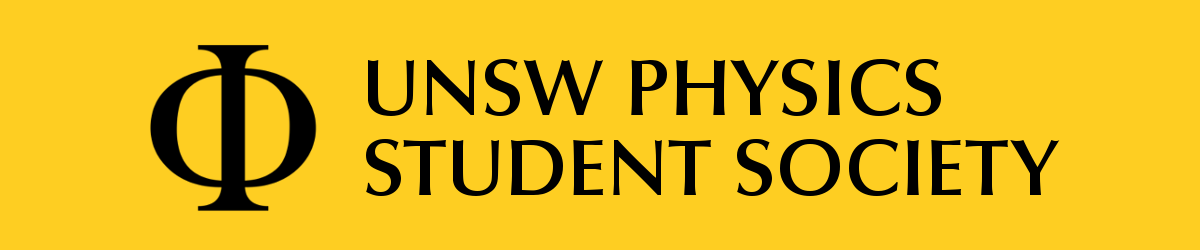Resources
- Physics Friend
- First Years
- Info for first years enrolling into second year
- Physics Course Webpages
- Textbooks
- Physics Servers
- Software
- Forums
- LaTeX
Physics Friend
Students wanting to discuss their choice of courses, progression, who are having difficulties or need to request special consideration should contact the Physics Friend Sue Hagon.
First Years
Info for first years enrolling into second year
Slides from our first year info session detailing enrolment information, course list and some general advice.
Download here
Note: information presented is accurate for students following the 2013 plan, which is subject to change each year.
Physics Course Webpages
Some physics courses do not use services such as Blackboard and Moodle.
Courses by Gary Morriss (PHYS3021/3510/2050)
PHYS3610 Computational Physics
PHYS3710 Cosmology and the Interstellar Medium
2nd and 3rd year physics syllabi page
Textbooks
The Physoc Room holds a collection of physics and maths texts. Stay tuned for a list of avaliable books.
Physics Servers
Students have access to physics servers with SSH or NX. The addresses of the servers are:
If you're on Windows, you can use the SSH client PuTTY. Linux users should have the OpenSSH client installed by default.
Software
Sage
Sage is a free open source alternative to Magma, Maple, Mathematica, and Matlab.
Maxima
Maxima is a free open source alternative to Maple and Mathematica.
http://maxima.sourceforge.net/
Mathematica
https://www.it.unsw.edu.au/downloads/uauth/software/mathematica/mathematica_licence_codes.html
You'll need to enter your student ID and UniPass to get through. You can download the software for your OS and activate it by using the network licence (licence server: wolfram.lic.unsw.edu.au); but you must be on UNSW's network for it to activate. You can also use UNSW's VPN (vpn.unsw.edu.au) if you're at home. Alternatively, you can request a home use license for 12 months (using your unsw email address, via link above), but that might take a bit of time for the request to be approved.
Forums
The school of physics hosts a forum here for all physics students. Registration is required.
\(\LaTeX\)
LaTeX is a markup language similar to html that is specifically designed for typesetting equations and page layouts for scientific essays. It also has the advantage of being completely free to download and use.
Installation
Windows: The easiest way to install is to download MiKTeX, an all inclusive package with an editor and LaTeX code compiler.
Linux: Most Linux distributions include LaTeX as part of their repositories, a simple search
is usually able to find it. For example, Ubuntu's LaTeX package is called texlive.
If you are using emacs, installing auctex adds LaTeX support.
Mac: Similarly to windows, a package called MacTeX is avaliable for download
Texmaker is another great universal LaTeX editor. It's (gratis and libre) free and cross-platform.There are also free online LaTeX services, WriteLaTeX and ShareLaTeX.
\(\LaTeX\) Resources
The Not So Short Introduction to LaTeX (PDF) is an excellent guide, and probably the best place to start learning.
LaTeX Wikibook is an excellent reference for LaTeX commands
Ben Roberts has also written a quick beginners guide to LaTeX that is avaliable in the Docs section of the Physoc Facebook page, or by clicking here.
Austin Kong has written some macros to make typing up some common maths and physics objects easier. Also includes a few handy equations as demos. Download here.